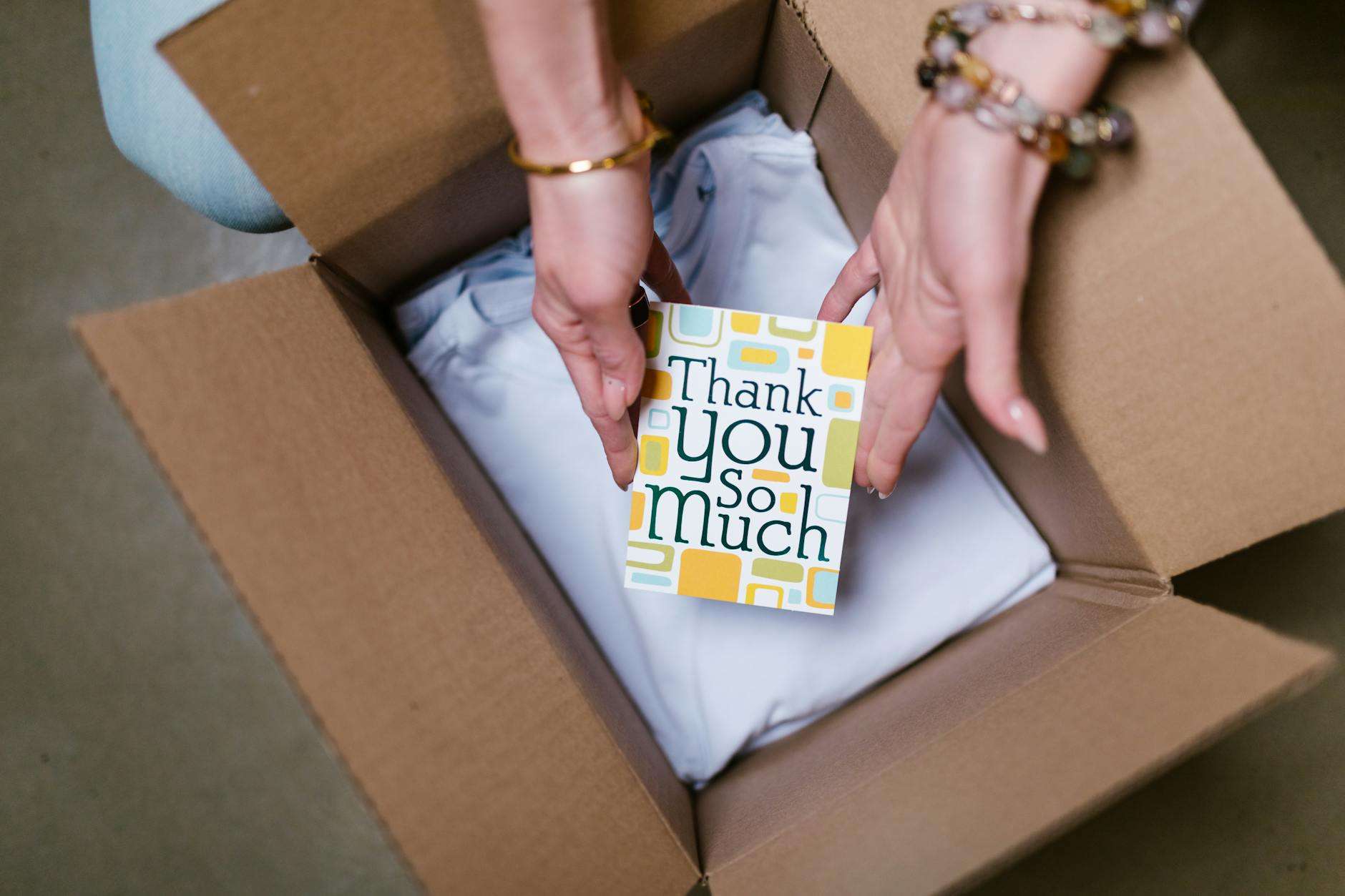Website Builders for Small Businesses
Jumping into small business website design is like setting off on a grand adventure and picking the right website builder is your trusty sidekick. Whether you’re going old-school or staying online, nailing that choice can transform your digital show.
Understanding Website Builders
Imagine a small business website builder as your personal magic wand. It’s designed to help beginners and pros alike whip up a website with ease, without getting tangled in coding mumbo-jumbo. Most offer slick, user-friendly tools like drag-and-drop features, making it possible to have a professional-lookin’ site in just minutes (Webyurt).
Offline vs. Online Builders
When deciding what kind of website builder you’re after, you’ve got two main options: Offline or Online. Choosing an Offline Website Builder means you’ll install software on your computer, giving you the reins and letting you build your site totally offline. On the flip side, an Online Website Builder keeps everything in the cloud, giving you the freedom to tap into your project wherever there’s internet.
Each option has its perks. Offline builders let you fine-tune every detail of your site, working away in your own bubble and storing it on your machine. While online builders are a breeze for teamwork and keeping things updated from anywhere you can get online. Think about what fits your vibe and tech comfort level to zero in on which builder will help your dreams come alive (Webyurt).
Getting the hang of these website builders—offline and online—puts you on the fast track to creating a solid online presence for your small business. So, get ready to make waves online!
Factors to Consider
When thinking about small business website design, fresh entrepreneurs gotta have a checklist to pick the perfect spot for their online HQ. Let’s break down what really matters: cost and plans, how much you can tweak stuff, getting around the site, and shifting gear if needed.
Price and Plans
Alrighty, picking a website builder that’s easy on the wallet is top-notch if you’re starting fresh. Makers like Wix, Squarespace, and Web.com give you deals usually between $2.99 to $17 a month – pretty sweet for small biz on a budget (Forbes).
Dig into what each deal tosses in the mix – domain name, selling stuff online, someone to call when things break. Think big; grab a platform that lets you bulk up as your biz gets beefier.
Customization Options
Making your site scream “This is us!” is where the magic happens. You wanna twist those templates, switch up fonts, splash some color here and there to match your vibe. Many builders got those drag-and-drop tools – no nerdy codes needed.
Check out if they let you bolt-on themes, plugins, or jazz it up in future – like popping a blog or online shop. You’ll want it to flex right along as your business gets its groove on.
Ease of Use Features
Kicking off the digital journey is easier when you’ve got tools that don’t need a degree to work. You wanna sail smoothly through the site-building adventure yourself without sweating bullets over tech stuff.
Peep out stuff like if it looks good on a phone, got SEO bits sorted, and tracks how it’s doing – like a little website babysitter. Make sure there’s a help line when you hit a snag.
Migration Capabilities
Growing your business means leveling up without a glitch. A website builder that handles upgrades like a pro is what you’re after. You wanna be able to throw on extras or morph the site without tearing it all down.
While searching around, see if they allow easy data moves and step-ups, keeping everything running smoothly. The key is to let your site keep up with your blooming business without hitc.
By checking out price and plans, customization tricks, cool user features, and nifty migration, small business peeps can smartly pick a builder that fits like a glove. This sets the stage for going big online and claiming a solid spot in the digital crowd.
Cost Considerations
Starting a website for your small business? You better keep an eye on the costs so you don’t burn a hole in your pocket. Everything from setting it up to keeping it running can add up. Let’s break it down to the nitty-gritty.
Design and Development Costs
Building a website might sound fancy, but you don’t always need a fortune to make it happen. You can choose a website builder like Leadpages to whip up a snazzy site for just around $37 a month (Leadpages Blog). It’s basically a do-it-yourself method that bypasses the need for tech wizardry, aka hiring a pricey developer, saving you precious dollars.
SSL Certificate Costs
An SSL certificate isn’t just tech jibber-jabber. It’s what keeps everything on your site locked up tight, mainly when there’s important info flying around. Standard certificates usually run from $10 to $100 a year. But if you’re in the big leagues and need extra security with an Extended Validation SSL, you’re looking at between $100 to $300 or maybe even more annually.
Web Hosting Fees
Hosting’s like your website’s home on the internet. Cheap shared hosting suits most small businesses at $3 to $10 a month. But if your site’s kinda busy, VPS hosting supplies more oomph for $20 to $60 a month. And for the real high-flyers, dedicated hosting is pricier at $80 to $300 monthly (Leadpages Blog).
Maintenance Expenses
Now, setting up a site is just the start. The real job is keeping the engine purring smoothly. Think of ongoing costs like regular updates, backups, and keeping everything secure. Maintenance might hit you from $50 to $200 monthly, depending on how fancy your site is (Leadpages Blog).
Planning all these out helps you manage your budget and dodge any surprise expenses down the road. Don’t forget the domain name – it’s like the address for your site—and that’s usually $12 to $60 each year. Keeping tabs on all this lets you make smart choices about the right small business website builder and make sure your web plans line up with your money plans.
Importance of Responsive Design
When it comes to small business website design, having a responsive design is like making sure your favourite jeans fit just right—important for an easy and comfy experience, no matter where you’re browsing from. Let’s break down the need for sprucing up your site for phones, tablets, and beyond, and why it matters for anyone visiting.
Mobile-Friendly Websites
Ok, so picture this: over 90% of time folks spend on your business’s mobile website could skyrocket with a responsive design (WebFX). More people are using phones than computers to check you out online; if your site doesn’t look good on a mobile screen, they might just stroll away. And this shift? It’s sticking around as smartphones become more of a lifeline globally.
A website that’s smartly designed for smaller screens means your visitors don’t have to play a game of zoom-in-and-out just to see what you’re about. This smoother ride not only makes using your site easier but also keeps folks around for longer, which is exactly what you want.
Impact on User Experience
But wait, there’s more to it than just making things fit on a tiny screen. Back in 2015, Google gave web designers a bit of a nudge: make sites mobile-friendly or face the dust in search results (WebFX). If your site rolls out the welcome mat for mobile users, they’ll have a better time hanging around, making your site a cool place to be.
Responsive design isn’t just a tech thing; it’s about showing users you’re thinking of them, which ups their engagement, earns you their trust, and brings them back for more. This kind of good vibe also boosts conversions and fans who stick with your brand (Ninja Softs).
Using responsive design for your small biz site isn’t just a neat trick; it marks you as with it, accessible, and ready to cater to everyone. This open-arms approach pulls in more visitors, which could mean more sales and a bigger smile on your bottom line (Ninja Softs).
Benefits of Responsive Design
Diving into website design for small businesses? Well, you’ll want to get to grips with responsive design – it can give you a proper leg up! Let’s have a chinwag about the big perks of going responsive. We’ll chat about how it can pump up your Google mojo, save you a few quid, and keep your visitors sticking around.
SEO Advantages
Google’s got a thing for mobile-friendly sites, so if you want your site to rub shoulders with the big players in search results, responsive design is your mate. Compared to static websites, a spruced-up, mobile-ready site makes Google’s heart sing. And when Google’s happy, you can bet your site’s visibility gets a nice little boost, grabbing more eyes across every device.
Cost-Effectiveness
Want more bang for your buck? Responsive design is a smart move for penny-pinching businesses. As folks ditch the desk computers for their smartphones in droves, making sure your site looks and works great everywhere is top priority. A single, responsive site means you won’t be faffing about creating separate mobile and desktop versions. That translates into less time and money spent keeping everything shipshape, which is music to any small business owner’s ears!
Increased User Engagement
Give your visitors a seamless experience, and they’ll lap up your content like cats on cream. Responsive design means your site looks spot on, no matter where it’s viewed from. Happy users are repeat visitors, and as Ninja Softs notes, you’re way more likely to get return visits and, fingers crossed, score more conversions. Keep folks coming back, and they’ll soon become loyal fans of your brand.
Getting onboard with responsive design isn’t just about looking pretty online. It’s about making sure your business stands tall on the web, giving folks the kind of experience that builds trust and keeps them on your site. You’ve got some cracking SEO perks, more dosh in your pocket, and users wanting more. If you’re revamping your site or starting from scratch, make sure you’re firing on all cylinders with a responsive design that sets the stage for your business to shine online.
Essential Web Development Skills
Dabbling in web development? Well, you’re gonna need some skills that pack a punch if you want your online presence to shine like a new penny. Whether you’re all about that front end, geek out on back-end tech, or have a designer’s eye, every bit counts in cooking up a fab website.
Front-End Development Skills
Those front-end folks are the builders making websites look top-notch and smooth as butter. They’re the ones who take design doodles and make ’em dance on the web. To be a pro, here’s what you should be packing:
- Quick thinkin’ skills to fix problems pronto.
- Chatting and nodding with designers and back-end techies to nail those client wishes.
- A knack for creating designs that look good enough to pin up on a fridge.
- Know your HTML & CSS like you know your own foot to make stuff look sharp and tidy.
- Know how to write javaScript to get things movin’.
- Responsive design understanding ’cause nobody wants their site looking funky on granny’s old phone.
- Make sure everything works on all sorts of browsers, ‘cause not everyone uses the same tools.
- Version control smarts to keep teamwork from getting chaotic.
- Speed tweaks to keep visitors happy and glued to their screens.
Got the front-end fever? Check out all the juicy details at Tribute Media.
Back-End Development Skills
Back-end developers are the magic in the background, keeping the site ticking like a Swiss clock. Here’s what you’ll need in your toolkit:
- Know your way around languages like Java, Python, PHP, Ruby, or C# because that’s how the backend gets its groove on.
- Database know-how including MySQL, MongoDB, or whatever is storing and fetching your site’s data.
- Handling an apache or Nginx server like a pro to make sure those pages load up nicely.
- Aces at using APIs for getting stuff talking to each other smoothly.
- Security smarts to batten down the hatches and fend off any digital baddies.
- Version control tools like Git to keep code work as smooth as a baby’s bottom.
Curious about what makes the back end hum? Look no further than Tribute Media for more brain candy on this.
Design Tools and Software
In web design, making something pretty isn’t just about looks—it’s about making it click like a catchy tune. Designers rely on some nifty tools to churn out their magic. Tools of the trade include:
- Adobe Illustrator and Adobe Photoshop: Your go-to pals for those sleek design elements and nifty web pics.
- Sketch: Everyone’s fav for making website samples that aren’t just good—they’re legendary.
These gizmos are what make websites look snazzy and keep folks comin’ back for more. With the right tools, designers can turn thoughts into grand web experiences and have visitors glued to their screens.
For a crash course in design tools that’ll get you a thumbs-up from the boss, swing by Tribute Media. Knowing your way around these tools can crank up your game and leave your audience wowed.